Active Windows 10: Windows 10 is a popular operating system developed and produced by Microsoft, serving as the successor to Windows 8.1. It offers a wide range of features and functionalities to cater to different user needs. Windows 10 has twelve editions, each with distinct features to suit various purposes.
Notably, Windows 10 Home is the basic version of the operating system, primarily designed for personal use on desktops, laptops, tablets, and 2-in-1 PCs. On the other hand, Windows 10 Pro includes all the features of Windows 10 Home and introduces additional functionalities tailored to business environments. These extra features include BitLocker encryption for securing data, and remote desktop access, among others.
Overall, Windows 10 is a versatile and widely used operating system that caters to both personal and professional needs. The various editions ensure that users can select the version that best meets their requirements.
As I mentioned earlier, it is recommended to purchase a genuine product key to activate Windows 10. By doing so, you are not only complying with Microsoft’s license agreement and terms of use, but you also get access to all the features and updates that come with a genuine copy of Windows 10. However, if you are unable to purchase a product key or if you want to try activating Windows 10 without one, the methods I discussed earlier can be helpful.
How to Active Windows 10 Without Product Key?
Now, with this activation method, you can activate all Windows 10 versions. so let’s start the procedures.
Step 1. Copy the below-given Windows 10 text activation code.
@echo off title Activate Windows 10 (ALL versions) for FREE - MSGuides.com&cls&echo =====================================================================================&echo #Project: Activating Microsoft software products for FREE without additional software&echo =====================================================================================&echo.&echo #Supported products:&echo - Windows 10 Home&echo - Windows 10 Professional&echo - Windows 10 Education&echo - Windows 10 Enterprise&echo.&echo.&echo ============================================================================&echo Activating your Windows...&cscript //nologo slmgr.vbs /ckms >nul&cscript //nologo slmgr.vbs /upk >nul&cscript //nologo slmgr.vbs /cpky >nul&set i=1&wmic os | findstr /I "enterprise" >nul if %errorlevel% EQU 0 (cscript //nologo slmgr.vbs /ipk NPPR9-FWDCX-D2C8J-H872K-2YT43 >nul||cscript //nologo slmgr.vbs /ipk DPH2V-TTNVB-4X9Q3-TJR4H-KHJW4 >nul||cscript //nologo slmgr.vbs /ipk YYVX9-NTFWV-6MDM3-9PT4T-4M68B >nul||cscript //nologo slmgr.vbs /ipk 44RPN-FTY23-9VTTB-MP9BX-T84FV >nul||cscript //nologo slmgr.vbs /ipk WNMTR-4C88C-JK8YV-HQ7T2-76DF9 >nul||cscript //nologo slmgr.vbs /ipk 2F77B-TNFGY-69QQF-B8YKP-D69TJ >nul||cscript //nologo slmgr.vbs /ipk DCPHK-NFMTC-H88MJ-PFHPY-QJ4BJ >nul||cscript //nologo slmgr.vbs /ipk QFFDN-GRT3P-VKWWX-X7T3R-8B639 >nul||cscript //nologo slmgr.vbs /ipk M7XTQ-FN8P6-TTKYV-9D4CC-J462D >nul||cscript //nologo slmgr.vbs /ipk 92NFX-8DJQP-P6BBQ-THF9C-7CG2H >nul&goto skms) else wmic os | findstr /I "home" >nul if %errorlevel% EQU 0 (cscript //nologo slmgr.vbs /ipk TX9XD-98N7V-6WMQ6-BX7FG-H8Q99 >nul||cscript //nologo slmgr.vbs /ipk 3KHY7-WNT83-DGQKR-F7HPR-844BM >nul||cscript //nologo slmgr.vbs /ipk 7HNRX-D7KGG-3K4RQ-4WPJ4-YTDFH >nul||cscript //nologo slmgr.vbs /ipk PVMJN-6DFY6-9CCP6-7BKTT-D3WVR >nul&goto skms) else wmic os | findstr /I "education" >nul if %errorlevel% EQU 0 (cscript //nologo slmgr.vbs /ipk NW6C2-QMPVW-D7KKK-3GKT6-VCFB2 >nul||cscript //nologo slmgr.vbs /ipk 2WH4N-8QGBV-H22JP-CT43Q-MDWWJ >nul&goto skms) else wmic os | findstr /I "10 pro" >nul if %errorlevel% EQU 0 (cscript //nologo slmgr.vbs /ipk W269N-WFGWX-YVC9B-4J6C9-T83GX >nul||cscript //nologo slmgr.vbs /ipk MH37W-N47XK-V7XM9-C7227-GCQG9 >nul||cscript //nologo slmgr.vbs /ipk NRG8B-VKK3Q-CXVCJ-9G2XF-6Q84J >nul||cscript //nologo slmgr.vbs /ipk 9FNHH-K3HBT-3W4TD-6383H-6XYWF >nul||cscript //nologo slmgr.vbs /ipk 6TP4R-GNPTD-KYYHQ-7B7DP-J447Y >nul||cscript //nologo slmgr.vbs /ipk YVWGF-BXNMC-HTQYQ-CPQ99-66QFC >nul&goto skms) else (goto notsupported) :skms if %i% GTR 10 goto busy if %i% EQU 1 set KMS=kms7.MSGuides.com if %i% EQU 2 set KMS=kms8.MSGuides.com if %i% EQU 3 set KMS=kms9.MSGuides.com if %i% GTR 3 goto ato cscript //nologo slmgr.vbs /skms %KMS%:1688 >nul :ato echo ============================================================================&echo.&echo.&cscript //nologo slmgr.vbs /ato | find /i "successfully" && (echo.&echo ============================================================================&echo.&echo #My official blog: MSGuides.com&echo.&echo #How it works: bit.ly/kms-server&echo.&echo #Please feel free to contact me at msguides.com@gmail.com if you have any questions or concerns.&echo.&echo #Please consider supporting this project: donate.msguides.com&echo #Your support is helping me keep my servers running 24/7!&echo.&echo ============================================================================&choice /n /c YN /m "Would you like to visit my blog [Y,N]?" & if errorlevel 2 exit) || (echo The connection to my KMS server failed! Trying to connect to another one... & echo Please wait... & echo. & echo. & set /a i+=1 & goto skms) explorer "http://MSGuides.com"&goto halt :notsupported echo ============================================================================&echo.&echo Sorry, your version is not supported.&echo.&goto halt :busy echo ============================================================================&echo.&echo Sorry, the server is busy and can't respond to your request. Please try again.&echo. :halt pause >nul
Step 2. Open Notepad and paste the text. Go to File and click the Save option.
Step 3. Write the File name such as 1click.cmd and click save. Save it to the desktop.
![How to Active Windows 10 For Free [2023] 1 Active Windows 10 Without Product Key](https://techzpad.com/wp-content/uploads/2022/08/default-image.png)
Step 4. Run the batch file as administrator and if you are prompted, click Yes.
![How to Active Windows 10 For Free [2023] 2 Active Windows 10 Without Key](https://techzpad.com/wp-content/uploads/2022/08/default-image.png)
Step 5. Wait for a while. Activating your Windows.
![How to Active Windows 10 For Free [2023] 3 Active Windows 10](https://techzpad.com/wp-content/uploads/2022/08/default-image.png)
Step 6. Finally, your Windows 10 is successfully activated.
Also Read: Easy Methods to Activate Microsoft Office 2016 without Product Key
How to Active Windows 10 With Product Key ?
Let’s take a closer look at each method and how to implement them:
1. Use the built-in activation troubleshooter:
The built-in activation troubleshooter in Windows 10 is a useful tool that can help you activate your copy of Windows without a product key. To access it, go to Start > Settings > Update & Security > Activation. Click on the “Troubleshoot” button under “Activate Windows” and follow the instructions.
The troubleshooter will check for any issues with your system and will attempt to fix them automatically. If it is unable to do so, it will provide you with some options to resolve the issue manually. One of these options may be to enter a product key, but you can choose to skip this step and continue with the troubleshooter.
If the troubleshooter is successful in activating your copy of Windows 10, you will receive a confirmation message. However, if it is unable to activate Windows, you may need to try one of the other methods I mentioned earlier.
2. Use a generic product key:
A generic product key is a code that can be used to activate Windows temporarily. This method is useful if you need to use Windows for a short period of time, such as to test a software application or to complete a project. To use a generic product key, follow these steps:
- Open the Command Prompt as an administrator.
- Type in the following command: “slmgr /ipk <generic product key>”. Replace <generic product key> with one of the following product keys depending on your edition of Windows 10:
- Windows 10 Home:
YTMG3-N6DKC-DKB77-7M9GH-8HVX7 - Windows 10 Pro:
VK7JG-NPHTM-C97JM-9MPGT-3V66T
- Press Enter and wait for the confirmation message.
Note that using a generic product key will only activate Windows temporarily, and you will need to purchase a genuine product key to continue using Windows after the temporary period is over.
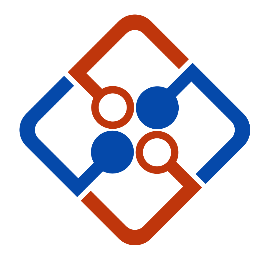
Leave Your Comment