Android 13 version is now available for download. If your phone supports Android 13, you can install and use it. Android 13 is available for its Pixel phones. After that this update will be available on Samsung phones and it is being said that it will gradually be available on other smartphones as well.

This new version of Android brings a lot of new features and improvements. Here are some of the highlights of Android 13:
- Improved performance and battery life
- New dark mode
- New privacy features
- QR code scanner shortcut.
- Bigger and bolder gesture nav bar.
- Photo Picker.
- Clipboard editor overlay.
- Improved camera app
- New emojis
If you are using an Android device, be sure to update to the latest version to enjoy all the new features.
How To Downloaded Android 13 on Your Phone ?
Follow the below procedure to update to Android 13 on your phone.
- First of all, go to the phone’s settings.
- Then go to ‘System’.
- Tap on ‘System Update’.
- Then tap on Check for Updates.
- If an update is available on your device, it will be downloaded.
Also Read : Instagram Added New Feature To Show Photos in Full Screen
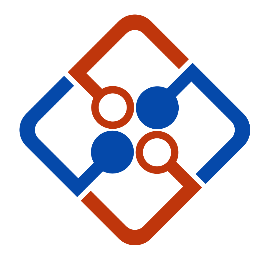
Leave Your Comment