React is a popular JavaScript library that allows developers to build complex user interfaces quickly and efficiently. One of the most critical aspects of programming in React is the use of conditional statements, which allow developers to control the behavior of their applications based on certain conditions. In this article, we will explore two types of conditional statements that are commonly used in React: if-else statements and switch-break statements.

Conditional Statements in React
1. If-Else Statements in React
If-else statements are a fundamental building block of programming, and they are just as essential in React as they are in other programming languages. In React, if-else statements are used to control the behavior of components based on certain conditions. For example, if we want to show a message to the user when they have logged in successfully, we can use an if-else statement to check whether the user has been authenticated.
function Greeting(props) {
const isLoggedIn = props.isLoggedIn;
if (isLoggedIn) {
return <h1>Welcome back!</h1>;
}
return <h1>Please log in.</h1>;
}
In this example, we define a function called Greeting that takes a props object as an argument. We then use the isLoggedIn prop to determine whether the user is authenticated. If the user is authenticated, we return a welcome message. Otherwise, we return a message asking the user to log in.
If-else statements are simple and easy to read, making them a popular choice for controlling the behavior of components in React. However, as applications become more complex, if-else statements can quickly become unwieldy and difficult to maintain. That’s where switch-break statements come in.
Also Read : React vs Angular: Which Framework is Better for Your Project?
2. Switch-Break Statements in React
Switch-break statements are an alternative to if-else statements that can make code more readable and easier to maintain. In a switch statement, we check the value of a variable against a series of case statements. If the value matches one of the case statements, the code inside that case statement is executed. If the value does not match any of the case statements, the code inside the default statement is executed.
Let’s look at an example:
function DayOfWeek(props) {
const day = props.day;
switch (day) {
case 0:
return <h1>Sunday</h1>;
case 1:
return <h1>Monday</h1>;
case 2:
return <h1>Tuesday</h1>;
case 3:
return <h1>Wednesday</h1>;
case 4:
return <h1>Thursday</h1>;
case 5:
return <h1>Friday</h1>;
case 6:
return <h1>Saturday</h1>;
default:
return null;
}
}
In this example, we define a function called DayOfWeek that takes a props object as an argument. We then use a switch statement to determine which day of the week is being passed in as a prop. If the value matches one of the case statements, we return the name of the day. If the value does not match any of the case statements, we return null.
Switch statements are particularly useful when dealing with complex conditions that would require multiple if-else statements to check. By using a switch statement, we can simplify our code and make it easier to read and maintain.
3. Break Statements in Switch Statements
In addition to case statements, switch statements can also include break statements. Break statements are used to exit the switch statement and prevent the execution of any code in the subsequent case statements.
For example, let’s say we want to use a switch statement to determine the discount percentage for a customer based on their membership level. We can define a function called calculateDiscount that takes the membership level as an argument and returns the appropriate discount percentage.
function calculateDiscount(level) {
let discount = 0;
switch (level) {
case 'Gold':
discount = 0.2;
break;
case 'Silver':
discount = 0.1;
break;
case 'Bronze':
discount = 0.05;
break;
default:
break;
}
return discount;
}
In this example, we define a function called calculateDiscount that takes the membership level as an argument. We then use a switch statement to determine the appropriate discount percentage based on the membership level. If the membership level is “Gold”, we set the discount to 20%. If the membership level is “Silver”, we set the discount to 10%. If the membership level is “Bronze”, we set the discount to 5%. Finally, we return the discount percentage.

Notice that we use break statements after each case statement. This is important because without the break statements, the switch statement would continue to execute the code in the subsequent case statements even if a match has already been found. In our example, if we didn’t use break statements, the code would execute all three case statements and set the discount to 5% instead of the appropriate discount for the customer’s membership level.
In addition to break statements, switch statements can also include a default statement. The default statement is executed if none of the case statements match the value being checked. In our example, if the customer’s membership level is not “Gold”, “Silver”, or “Bronze”, the default statement will set the discount to 0%.
Conclusion
In conclusion, conditional statements are an essential part of programming in React. They allow us to control the behavior of our applications based on certain conditions. If-else statements are a simple and effective way to control the behavior of components in React, while switch statements can make code more readable and easier to maintain, especially when dealing with complex conditions.
When using switch statements, it’s important to use break statements to prevent the execution of any code in the subsequent case statements. Break statements are also used to exit the switch statement once a match has been found. Default statements are useful when none of the case statements match the value being checked.
Overall, understanding how to use conditional statements in React is essential for any developer building complex user interfaces. Whether you’re using if-else statements or switch statements, it’s important to use the right tool for the job to ensure that your code is readable, maintainable, and efficient
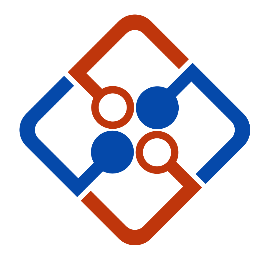
Leave Your Comment