Mastering Design Patterns refers to the process of gaining a deep understanding and expertise in using design patterns to solve common software design problems. Design patterns provide reusable solutions to common design problems, making it easier to create well-designed and maintainable software.
To master design patterns, a developer needs to understand the concepts and motivations behind each pattern, practice implementing them in code, and apply them in real-world projects. Continuously learning about new patterns and techniques, collaborating with other developers, and participating in the development community can also aid in becoming a proficient design pattern user.
Design Patterns
In software development, design patterns are reusable solutions to common programming problems. They provide a way to organize and structure code, making it more maintainable and scalable. In this tutorial, we will look at some of the most commonly used design patterns in Node.js and TypeScript, and how to implement them to improve your development process.
Singleton Pattern:
The singleton pattern is used to ensure that a class has only one instance, while providing a global access point to that instance. In Node.js and TypeScript, this pattern is often used to manage shared resources, such as database connections or event emitters. An example of how to implement the singleton pattern in TypeScript could look like this:
class Singleton {
private static instance: Singleton;
private constructor() {}
public static getInstance(): Singleton {
if (!Singleton.instance) {
Singleton.instance = new Singleton();
}
return Singleton.instance;
}
public someMethod() {
console.log('singleton method');
}
}

Factory pattern:
The factory pattern is used to create objects without specifying the exact class of object that will be created. In Node.js and TypeScript, this pattern is often used to create objects based on some input or configuration. An example of how to implement the factory pattern in TypeScript could look like this:
interface Shape {
draw(): void;
}
class Circle implements Shape {
draw() { console.log('drawing circle'); }
}
class Square implements Shape {
draw() { console.log('drawing square'); }
}
class ShapeFactory {
getShape(shapeType: string): Shape {
switch (shapeType) {
case 'circle': return new Circle();
case 'square': return new Square();
default: return null;
}
}
}
Observer Pattern:
The observer pattern is used to allow an object to notify other objects of any changes to its state. In Node.js and TypeScript, this pattern is often used to build event-driven systems, where objects can subscribe to and receive notifications of specific events. An example of how to implement the observer pattern in TypeScript could look like this:
class Observer {
private observers: Function[];
constructor() {
this.observers = [];
}
public subscribe(fn: Function) {
this.observers.push(fn);
}
public unsubscribe(fn: Function) {
this.observers = this.observers.filter(subscriber => subscriber !== fn);
}
public notify() {
this.observers.forEach(observer => observer());
}
}
Decorator Pattern:
The decorator pattern is used to add new functionality to an existing object, without modifying its class. In Node.js and TypeScript, this pattern is often used to add additional behavior to objects at runtime. An example of how to implement the decorator pattern in TypeScript could look like this:
interface Component {
operation(): string;
}
class ConcreteComponent implements Component {
operation(): string {
return 'ConcreteComponent';
}
}
class Decorator implements Component {
protected component: Component;
constructor(component: Component) {
this.component = component;
}
operation(): string {
return this.component.operation();
}
}
class ConcreteDecoratorA extends Decorator {
operation(): string {
return `ConcreteDecoratorA(${super.operation()})`;
}
}
class ConcreteDecoratorB extends Decorator {
operation(): string {
return `ConcreteDecoratorB(${super.operation()})`;
}
}
Strategy Pattern:
The strategy pattern is used to define a family of algorithms, encapsulate each one as an object, and make them interchangeable. In Node.js and TypeScript, this pattern is often used to create flexible, reusable code that can be easily swapped in and out depending on the needs of the application. An example of how to implement the strategy pattern in TypeScript could look like this:
interface Strategy {
execute(a: number, b: number): number;
}
class ConcreteStrategyAdd implements Strategy {
execute(a: number, b: number): number {
return a + b;
}
}
class ConcreteStrategySubtract implements Strategy {
execute(a: number, b: number): number {
return a - b;
}
}
class ConcreteStrategyMultiply implements Strategy {
execute(a: number, b: number): number {
return a * b;
}
}
class Context {
private strategy: Strategy;
constructor(strategy: Strategy) {
this.strategy = strategy;
}
public setStrategy(strategy: Strategy) {
this.strategy = strategy;
}
public executeStrategy(a: number, b: number) {
return this.strategy.execute(a, b);
}
}
Command Pattern:
The Command pattern is a behavioral design pattern in which an object is used to encapsulate all information needed to perform an action or trigger an event at a later time. In Node.js and TypeScript, this pattern is often used for undo/redo functionality and for decoupling objects that invoke the action from the objects that perform the action. An example of how to implement the Command pattern in TypeScript could look like this:
interface Command {
execute(): void;
}
class ConcreteCommand implements Command {
private receiver: Receiver;
private state: any;
constructor(receiver: Receiver, state: any) {
this.receiver = receiver;
this.state = state;
}
execute(): void {
this.receiver.action(this.state);
}
}
class Receiver {
action(state: any): void {
console.log(state: ${state});
}
}
Conclusion
In conclusion, Design patterns are an essential aspect of software development. They provide a way to organize and structure code, making it more maintainable and scalable. By mastering some of the most commonly used design patterns in Node.js and TypeScript, you’ll be able to improve your development process and write more robust and efficient code.
Also Read: How to Fetch Data From API in React and Display in Table
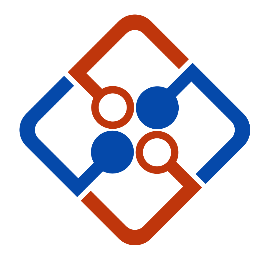
Leave Your Comment