ReactJS Interview Questions for a job as a React developer? If so, you have come to the right place. In this article, we have compiled a list of the top 20 most commonly asked interview questions for React.js developers. Whether you are a seasoned developer or just starting out, this guide will give you the knowledge and confidence you need to impress your potential employer and land your dream job.
List of ReactJS Interview Questions and Answers
1.What is React.js and why is it used?
React.js is a JavaScript library for building user interfaces. It is used for creating reusable UI components and managing the state and props of those components.
2.How does React.js differ from other JavaScript frameworks?
React.js is focused solely on building user interfaces, while other JavaScript frameworks like Angular or Vue.js provide a full-featured framework for building web applications. React.js also uses a virtual DOM, which improves performance by limiting the amount of DOM manipulation required.
3.What is the Virtual DOM in React.js?
The Virtual DOM is a representation of the actual DOM, which React uses to determine the minimal amount of changes necessary to update the real DOM. This improves performance by limiting the number of DOM manipulation operations required to update the view.
4.How does React.js handle updates and rendering?
When the state or props of a component change, React.js will re-render the component and update the virtual DOM. It then determines the minimal number of changes necessary to update the real DOM, and makes those changes.
5.What is JSX and why is it used in React.js?
JSX is a syntax extension for JavaScript that allows you to write HTML-like elements in your JavaScript code. It is used in React.js to describe the structure of a component’s UI.
6.What are components in React.js and how are they used?
Components are the building blocks of a React.js application. They are reusable pieces of code that describe a specific piece of UI, and can be composed together to build more complex UIs.
7.What is the difference between a state and props in React.js?
A component’s state is internal to the component and can be changed by the component itself. Props, on the other hand, are passed down to a component from its parent component and cannot be modified by the component itself.
Also Read : How to Fetch Data From API in React and Display in Table
8.How does React.js handle forms and user input?
In React.js, forms and input fields are handled using controlled components, where the component’s state is used to store the current value of the input field. The component’s onChange event is used to update the state, and the state is used to set the value of the input field.
10.What is the role of Redux in React.js?
Redux is a library that is often used with React.js to manage the global state of a application. It provides a centralized store for holding the state, and a set of rules for modifying the state in a predictable way.

11.How does React.js handle server-side rendering?
React.js can be used to render a component on the server-side by using the ReactDOMServer library. This allows the initial HTML to be rendered on the server, improving the performance and SEO of the application.
12.What are the benefits of using React.js?
- Reusable components: React.js allows you to create reusable UI components that can be easily composed to build more complex UIs.
- Improved performance: The use of a virtual DOM improves performance by limiting the amount of DOM manipulation required to update the view.
- Easy to learn: React.js has a simple and intuitive API, making it easy to learn for developers familiar with JavaScript.
- Large community: React.js has a large and active community, which means there is a wealth of resources and third-party libraries available.
13.How can you optimize the performance of a React.js application?
- Use the
shouldComponentUpdatelifecycle method to limit unnecessary re-renders. - Use the
keyprop when rendering lists of components to help React identify which components have changed. - Use the
memohigher-order component or theuseMemohook to prevent unnecessary re-renders of functional components. - Use the
useCallbackhook to prevent unnecessary re-creation of callback functions.
14.What is the difference between React.js and React Native?
React.js is a JavaScript library for building web user interfaces, while React Native is a framework for building mobile app interfaces for iOS and Android using React.js. React Native uses native components instead of web components, and requires different code for different platforms.
15.How does React.js handle event handling?
React.js uses a synthetic event system for handling events, which allows the same code to be used for handling events on both the web and mobile. Event handlers are passed as props to components, and are invoked with a synthetic event object.
Also Read: Understanding Functional Component and Class Component in React
16.What is the use of the React Router library?
The React Router library is a library for handling client-side routing in a React.js application. It allows you to define routes for your application, and map them to specific components, making it easy to update the view based on the current URL.
17.What are Higher-Order Components (HOC) in React.js?
Higher-Order Components (HOC) are a way to reuse component logic in React.js. A HOC is a function that takes a component as an argument and returns a new component that has additional functionality.
18.How can you debug a React.js application?
You can use the React Developer Tools browser extension to inspect the components and state of a React.js application. You can also use the console.log method to log values to the browser’s developer console for debugging.
19.What is the use of the React Developer Tools browser extension?
The React Developer Tools browser extension is a tool for inspecting the components and state of a React.js application. It allows you to view the component hierarchy, inspect the props and state of individual components, and observe the changes in the virtual DOM.
20.How can you manage the lifecycle of a component in React.js?
React.js components have a number of lifecycle methods that can be used to manage the lifecycle of a component. These methods include componentDidMount, componentDidUpdate, and componentWillUnmount.
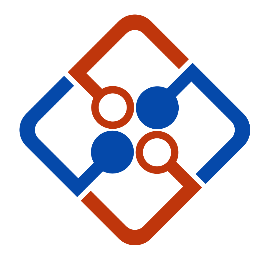
Leave Your Comment