A RESTful API in PHP is a web service that uses the REST (Representational State Transfer) architectural style and the PHP programming language to create and handle API (Application Programming Interface) endpoints. RESTful APIs use HTTP methods like GET, POST, PUT, and DELETE to perform CRUD (Create, Read, Update, Delete) operations on a resource, and return data in a format such as JSON or XML. PHP is a popular language for creating RESTful APIs because of its ease of use and wide availability of libraries and frameworks for handling HTTP requests and responses.
What is REST?
REST (Representational State Transfer) API is a type of web architecture and a set of guidelines for creating web services. It is based on the HTTP protocol and is often used to build web services that are lightweight and easy to implement.
To create a RESTful API in PHP, you can use one of the many web frameworks that have built-in support for RESTful routes, such as Laravel or CodeIgniter. Alternately you can use built-in PHP functions to handle the HTTP requests and responses, and interact with a database if necessary to retrieve or update data.

It’s important to note that when creating a REST API, it’s important to follow RESTful principles such as stateless communication, use of standard HTTP methods and status codes, and a consistent and intuitive URL structure.
What is PHP?
PHP (Hypertext Preprocessor) is a server-side scripting language that is widely used for web development. It is especially suited for creating dynamic web pages and can be embedded into HTML.
PHP code is executed on the server, which generates the HTML code that is sent to the client’s browser. The client’s browser then displays the HTML as a web page. This allows for the separation of the presentation and logic layers of a web application, making it easier to maintain and update.

PHP is an open-source language, meaning it is free to use and distribute. It also has a large community of developers who have created many libraries and frameworks to help speed up the development process. PHP is compatible with many operating systems and web servers, making it a versatile and widely-used language for web development.
PHP can be used to create a wide range of web applications, from simple websites to complex web-based systems, e-commerce platforms, content management systems, RESTful APIs, and more. Some popular PHP-based systems include WordPress, Joomla, Magento, and Drupal.
Also Read : How to Generate QR code in Laravel App
Steps and code snippets for creating a simple RESTful API in PHP:
1. Set up your development environment: You will need a web server (such as Apache or Nginx) and PHP installed on your computer. You will also need a database management system (such as MySQL) if your API will be interacting with a database.
2. Create a new PHP file: This will be the entry point for your API. You can call it whatever you want, but it’s common to use something like “api.php” or “index.php”.
3. Define the allowed HTTP methods: Use the header() function to set the Access-Control-Allow-Methods header to the methods that your API supports. For example, if your API only supports GET and POST requests, you would use the following code:
header("Access-Control-Allow-Methods: GET, POST");
4. Parse the incoming request: Use the $_SERVER superglobal to get the HTTP method, path, and body of the request. The following code gets the method and path:
$method = $_SERVER['REQUEST_METHOD'];
$request = explode('/', trim($_SERVER['PATH_INFO'],'/'));
5. Connect to the database: Use the mysqli_connect() function to connect to your database. For example:
$link = mysqli_connect('host', 'username', 'password', 'database');
6. Retrieve or update data: Use SQL queries to retrieve or update data in the database. For example, to retrieve all rows from a table called “users”, you would use the following query:
$query = "SELECT * FROM users"; $result = mysqli_query($link, $query);
7. Return the data: Use the json_encode() function to return the data in JSON format. For example:
print json_encode(mysqli_fetch_all($result, MYSQLI_ASSOC));
8. Handle different HTTP methods: Use a switch statement to handle the different HTTP methods. For example:
switch ($method) {
case 'GET':
handle_get($link, $request);
break;
case 'POST':
handle_post($link, $input);
break;
case 'PUT':
handle_put($link, $request, $input);
break;
case 'DELETE':
handle_delete($link, $request);
break;
}
9. Create functions for each HTTP method: Create a function for each HTTP method that you want to support. These functions should handle the specific logic for that method, such as retrieving data for a GET request or inserting data for a POST request.
10. Test the API: Use a tool like Postman to test the API and make sure it is working as expected.
*Note: This is a basic example and in real world scenario you should use a web framework like Laravel or Codeigniter or use some libraries for creating a RESTful API, also please use prepared statement for SQL query for better security.
Also Read: How to Connect Database in PHP? Using MySQL and PDO
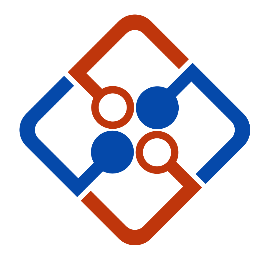
Leave Your Comment