TypeScript is a programming language developed and maintained by Microsoft. It is a superset of JavaScript, which means it extends the capabilities of JavaScript by adding features that are not available in the original language. In this article, we will introduce TypeScript to beginners by going through the key concepts and features of the language.

TypeScript: Installation and Setup
Before you can start using TypeScript, you need to install it on your computer. The easiest way to do this is to use Node.js, a JavaScript runtime that can be used to execute TypeScript code. To install Node.js, go to the official Node.js website and download the appropriate version for your operating system. Once you have installed Node.js, you can use the Node Package Manager (npm) to install TypeScript by running the following command in your terminal:
npm install -g typescript
This will install TypeScript globally on your computer, allowing you to use it in any project.
TypeScript Syntax
TypeScript has its own syntax that is similar to JavaScript, but with some additional features. One of the most significant features of TypeScript is its support for static typing. This means that you can specify the type of a variable or function parameter when you declare it. For example, you can declare a variable of type string like this:
let myName: string = "Tilak";
In this example, the variable myName is of type string, which means it can only contain strings of characters. If you try to assign a value of a different type to this variable, TypeScript will give you an error.
TypeScript also supports classes and interfaces, which are used to define object-oriented structures. Classes allow you to define a blueprint for an object, while interfaces define a set of properties and methods that an object must have.
interface Person {
name: string;
age: number;
}
class Student implements Person {
name: string;
age: number;
grade: number;
constructor(name: string, age: number, grade: number) {
this.name = name;
this.age = age;
this.grade = grade;
}
}
In this example, we define an interface Person with two properties: name and age. We then define a class Student that implements the Person interface. The Student class has three properties: name, age, and grade, and a constructor that initializes these properties.
TypeScript also supports modules, which are used to organize code into separate files. Modules allow you to break up your code into smaller, more manageable pieces that can be reused across different projects. To define a module in TypeScript, you can use the export keyword:
export function add(a: number, b: number): number {
return a + b;
}
In this example, we define a function add that takes two parameters of type number and returns a number. We then export this function so that it can be used in other modules.
TypeScript Compiler
To convert TypeScript code into JavaScript code, you need to use the TypeScript compiler. The compiler takes your TypeScript code and compiles it into JavaScript code that can be executed in a browser or Node.js. To compile your TypeScript code, you can use the tsc command:
tsc myfile.ts
This command will compile myfile.ts into myfile.js. You can also use the --watch option to automatically compile your code whenever it changes:
tsc myfile.ts --watch
This will continuously monitor myfile.ts for changes and recompile it whenever you save the file.
TypeScript with React
TypeScript is also commonly used with React, a popular JavaScript library for building user
interfaces and classes, and modules can be used in React as well. In fact, React has its own TypeScript support, which makes it even easier to use TypeScript with React.
To use TypeScript with React, you need to install the necessary packages. You can do this by running the following command:
npm install --save-dev typescript @types/react @types/react-dom
This installs TypeScript and the necessary type definitions for React and ReactDOM.
Once you have installed these packages, you can start using TypeScript with React. To create a new React component in TypeScript, you can define a class that extends the React.Component class:
import React from 'react';
interface Props {
name: string;
}
interface State {
count: number;
}
class MyComponent extends React.Component<Props, State> {
state: State = {
count: 0,
};
render() {
return (
<div>
<h1>Hello, {this.props.name}!</h1>
<p>Count: {this.state.count}</p>
<button onClick={() => this.setState({ count: this.state.count + 1 })}>
Click me
</button>
</div>
);
}
}
export default MyComponent;
In this example, we define a component called MyComponent that takes a prop called name of type string. We also define a state variable count of type number. We then use these props and state variables to render a simple UI that displays a greeting and a counter.
TypeScript also allows you to define custom types for your components using interfaces. This makes it easy to ensure that your components are receiving the correct props and that they are of the correct type:
interface Person {
name: string;
age: number;
}
interface Props {
person: Person;
}
const MyComponent = (props: Props) => {
return (
<div>
<h1>Hello, {props.person.name}!</h1>
<p>Age: {props.person.age}</p>
</div>
);
};
In this example, we define an interface Person that has two properties: name and age. We then define a prop called person of type Person. This ensures that the component will receive an object that has the name and age properties.
Conclusion
TypeScript is a powerful programming language that extends the capabilities of JavaScript by adding static typing, classes, interfaces, and other features. It can be used for both front-end and back-end development and works well with popular frameworks like React, Angular, and Node.js. If you’re new to TypeScript, start by learning the basics and experimenting with some simple projects. With practice, you’ll soon be able to use TypeScript to build complex, high-quality applications.
Also Read : Mastering Design Patterns: Become a Professional Node/TypeScript Developer
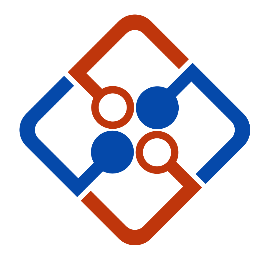
Leave Your Comment