Table of Contents
iTop Screen Recorder free license key is the ultimate solution if you want to effortlessly capture those important everyday moments. This user-friendly software not only lets you easily record anything on your screen but also comes with a handy, built-in video editor to polish your recordings. Whether it’s capturing crucial video conferences, engaging webinars, informative lectures, compelling presentations, exciting gameplay, or even vivid 4K movies, this recorder has you covered.

But what truly makes iTop Screen Recorder special? For starters, it can declutter your recording by automatically hiding desktop icons. Beyond that, it offers a dependable way to record your Windows desktop activity, supporting various output formats so you can save your recordings in high quality. There are even a few extra surprises waiting for you to discover! Why not explore its key features and start creating your own amazing recordings today?
Key Feature of iTop Screen Recorder
Here are key features of iTop Screen Recorder Free and Pro Version:
- Full HD Screen Recording – Capture your screen in up to 4K resolution without watermark.
- No Time Limit – Record long videos without worrying about time restrictions.
- Custom Recording Area – Select a specific region of your screen or record the full screen.
- Flexible Webcam Overlay – Include your webcam feed anywhere on the screen during recording.
- Microphone and System Sound Recording – Capture both internal audio and external voice input.
- Scheduled Recording – Set start and stop times to automatically begin and end recordings.
- Real-time Annotation Tools – Draw, highlight, or write on the screen while recording.
- Hardware Acceleration – Uses GPU-based acceleration for smoother recording and less CPU usage.
- Game Mode Recording – Optimized for high-performance game recording with minimal lag.
- HD Video Output – Supports multiple output formats like MP4, AVI, FLV, MKV, MOV, and more.
- Built-in Video Editor – Basic editing tools to trim, cut, or merge recordings instantly.
- Online Sharing – Directly upload videos to YouTube, Facebook, Instagram, or Google Drive.
- Mouse Effects – Highlight mouse clicks or movements to enhance tutorial visibility.
- Instant Screenshot Capture – Take quick screenshots during screen recording.
- Multiple Monitor Support – Record from multiple screens simultaneously or switch between them.
- Watermark Removal (Pro Feature) – Create clean, professional videos without default branding.
- Custom Watermark Addition – Add your own logo or watermark for branding purposes.
- Hotkey Controls – Start, pause, or stop recording quickly with customizable keyboard shortcuts.
- Auto Stop/Auto Split – Automatically split or stop recording based on file size or time.
- Cloud Backup Option – Store recordings safely in the cloud for future access (Pro version only).
How to use iTop Screen Recorder Free License Key
Download the installer from here
After downloading the iTop screen recorder. You can then install the program on your Windows PC. Open the program. Then select the “register” below on the top right corner.

Enter the license code below.
CE85F-92575-65BA3-533B5
Note: This code offers a Pro version membership until December 26, 2026.
F3EA6-1651C-482F3-44245
Note: This code offers a Pro version membership until April 19, 2026.
4BEDE-8DF55-C1F7F-6EBB5
Note: This code offers a Pro version membership until January 21, 2026.

System Requirements
- The app supports all Microsoft Windows XP, Vista, 7, 8, 8.1,10 and Windows 11
- It requires a minimum of 512-MB RAM.
- In addition, it requires a 60MB free space on the hard drive.
- The software requires at least 800mHz or higher processor.
The desktop icon can hide when recording the application. With some more features to find for yourself, the screen recorder provides a reliable tool to record desktop activity on Windows Computer. It supports several output formats, allowing you to record desktops on high quality.
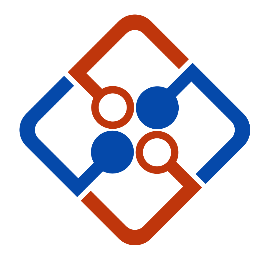
Leave Your Comment